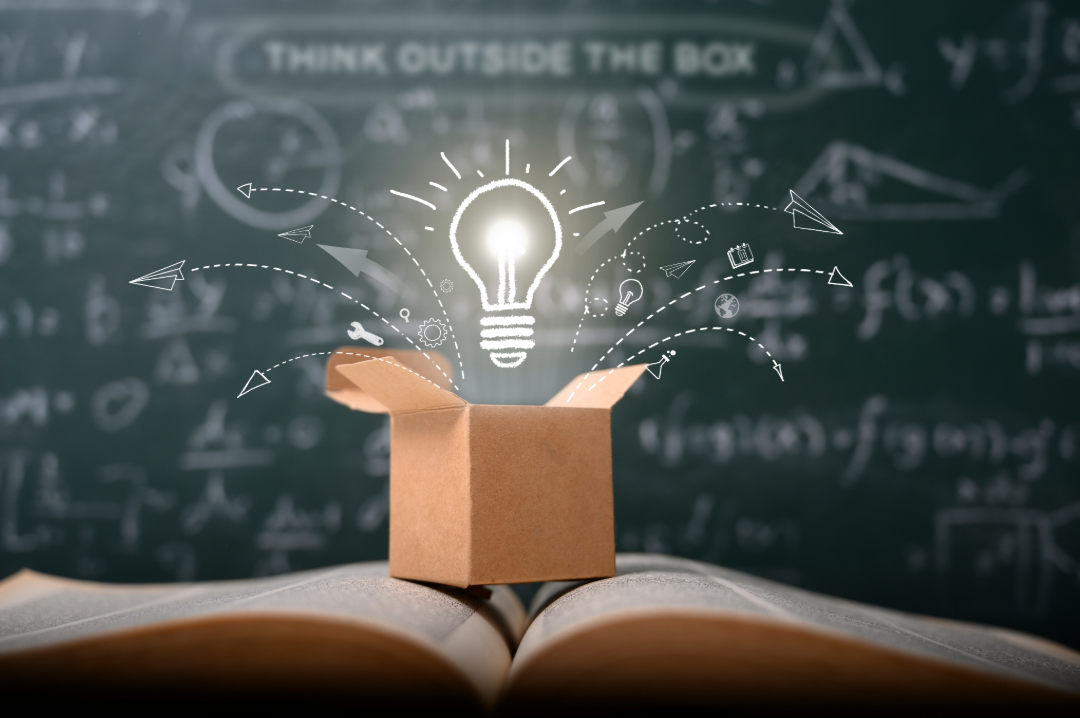High flexibility, important data at a glance
Flexible handling of data is becoming increasingly important in today's world. The mass of data generated in the laboratory alone presents the expert with the problem of providing suitable views for evaluating and monitoring laboratory data.


Web dashboards integrated in LABS/Q not only allow the user to handle data in an extremely flexible way, but can also be used for continuous monitoring of the most important KPIs (Key Performance Indicators ) in a laboratory. Also, overviews can be created that provide you with the data that is essential for your work area or activity without having to navigate through the corresponding data sets of the system.
Using LABS/Q Dashboard Editor (see below) you are able to compile different dashboards, define corresponding statements on the database and make them visible in lists or graphs. Furthermore, corresponding data can be exported directly from the dashboard (CSV, Excel) or printed (e.g. graphics as PNG, JPEG, PDF, SVG).
Advantages of LABS/Q web dashboards at a glance
- All data from the LABS/Q database can be displayed as lists or graphics (flexibility)
- All common dashboard types like bar-, pie-, line-, scattercharts as well as gauges and freely configurable lists are possible
- 2D and 3D representations
- LABS/Q Easy SQL Edit: SQL queries configurable and editable with simple drag&drop SQL editor.
- SQL Editor for SQL Professionals
- Drag&Drop dashboard editing, rich catalog of dashboard elements
- Direct export of data or graphics for further use (XLS, PNG)
- completely web based
- With list selection via hyperlink directly into the corresponding data set
New Dashboard Editor
To create dashboards, iCD has developed a completely new dashboard editor. The goal was to provide an editor that essentially works with drag-and-drop operation. You can create a new dashboard in a few minutes and configure it as a starting dashboard. The next time the user logs in, a KPI view, for example, is then available. Since a dashboard can retrieve any data from the LABS/Q database, iCD has added a new SQL editor to the dashboard editor. The user can also create SQL queries via drag&drop in a short time and store them as a saved query in the dashboard element.

The finished dashboard is available to the user after the next login.

Another application example of a LIMS web dashboard
The LIMS web dashboard listed here is an exemplary representation of important KPI's related to the tests in your laboratory.

In this example, you can see an overview that shows you the absolute number of tests (in progress), the status of the corresponding tests (planned, samples registered, partially processed, and fully processed, including the degree of completion), and also the number of test orders processed each month.
The possibility of making all data from the system visible results in a wide range of applications that are not only limited to the activities of the laboratory technicians, but also support the laboratory management in their daily work.